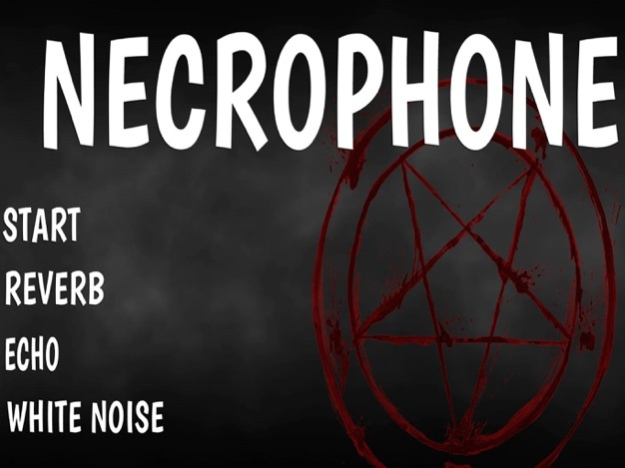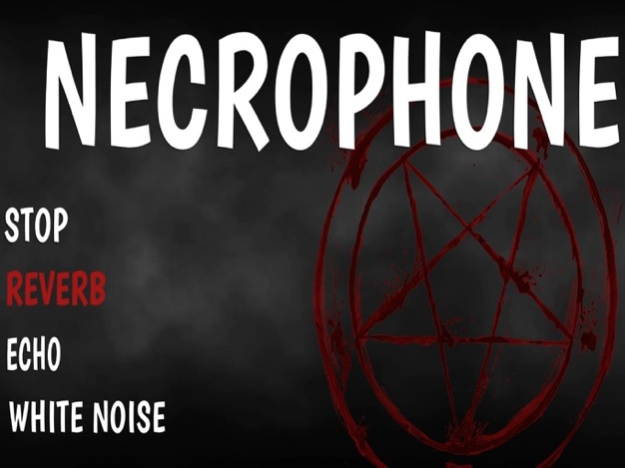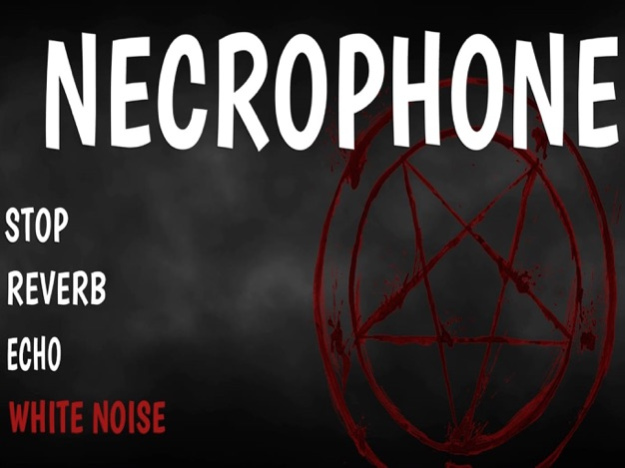Necrophone
Continue to app
Free Version
Publisher Description
Professional word bank ghost box for communicating with spirits.
Necrophone Pro is ghost hunting app designed specifically for spirit communication and paranormal research. It contains a preloaded soundbank with a large variety of words.
New features include white noise, reverb and echo. This ITC ghost hunting application has a very creepy vibe, and gives good results whilst trying to communicate with the dead.
The sound bank files use a the full range of low, mid and high frequencies making it much easier for communication with the dead.
Necrophone Pro contains full and partial words in English at varying quality levels. And partial words in other languages. Sample partial phonetic words include things such as bi, bo, um, ye, na.
The app may sound similar to other sound bank ghost hunting apps such as Necrophonic, Paratek and DeadWave.
The white noise background can be turned on and off, and the background is a moving video to give a creepy and spooky vibe to get you in the mood for ghost hunting.
If you want to record your Necrophonic session you can use a separate EVP recorder with it. Or use with an EMF meter to detect any electrical spikes while using Necrophone to communicate with the spirits. Or an SLS camera to be able to see them as well.
About Necrophone
Necrophone is a free app for iOS published in the Recreation list of apps, part of Home & Hobby.
The company that develops Necrophone is SpiritShack Ltd. The latest version released by its developer is 1.0.
To install Necrophone on your iOS device, just click the green Continue To App button above to start the installation process. The app is listed on our website since 2024-04-26 and was downloaded 42 times. We have already checked if the download link is safe, however for your own protection we recommend that you scan the downloaded app with your antivirus. Your antivirus may detect the Necrophone as malware if the download link is broken.
How to install Necrophone on your iOS device:
- Click on the Continue To App button on our website. This will redirect you to the App Store.
- Once the Necrophone is shown in the iTunes listing of your iOS device, you can start its download and installation. Tap on the GET button to the right of the app to start downloading it.
- If you are not logged-in the iOS appstore app, you'll be prompted for your your Apple ID and/or password.
- After Necrophone is downloaded, you'll see an INSTALL button to the right. Tap on it to start the actual installation of the iOS app.
- Once installation is finished you can tap on the OPEN button to start it. Its icon will also be added to your device home screen.